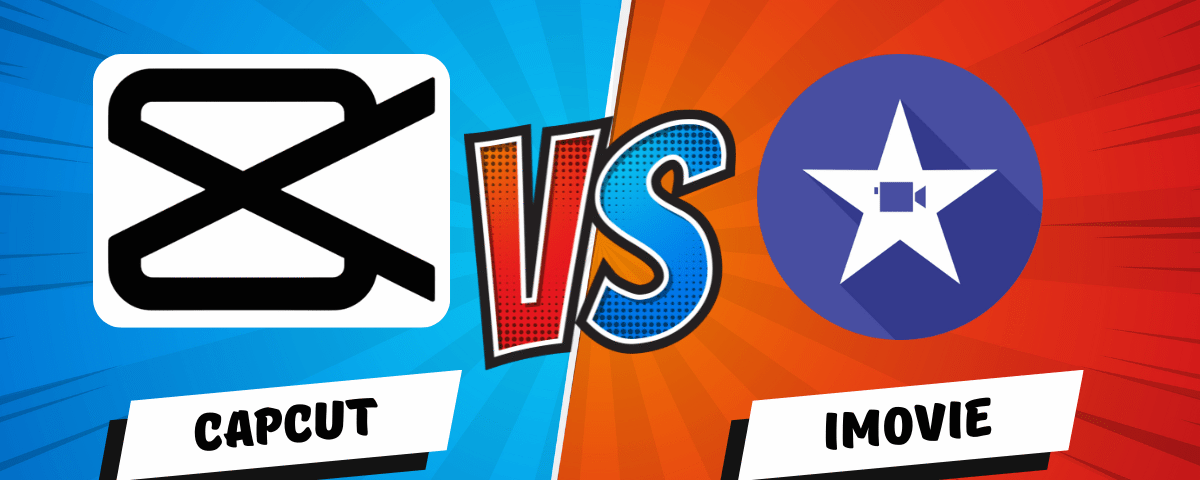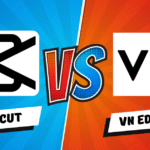
Capcut vs VN Editor: Which is the Ultimate Video Editing Beast?
January 10, 2025It’s 2025, and there are many video editing software available in the market that can be used on mobile or desktop. Therefore, choosing the one which suits your needs becomes difficult, and you end up being confused and find yourself entangled in the features they provide. Two such apps available in the market are Capcut and iMovie.
Well, I have used both of them and can provide you with a fair comparison. To date, I use them interchangeably based on my needs, but is there a clear-cut winner? Let’s find out.
Capcut in Brief
It is a free app developed by Bytedance (creator of TikTok) that offers the latest and advanced features for quick video editing. It regularly updates its interface and adds some amazing elements like Dreamina AI, Text to Image AI, Text to Video AI, Background Remover, Video Templates, etc., and when we think about it, this is a powerhouse editor on your smartphone.
iMovie in Brief
It is a free app designed specifically for Apple users. It’s only available on iOS and Mac, and you can seamlessly enjoy this app if you are in Apple’s ecosystem. It offers really nice features for on-the-go editing, and the whole interface seems very polished and advanced. It doesn’t have any fluff in its app, and you can export 4k videos that are longer than 15 minutes.
Capcut vs iMovie: The Ultimate Comparison
We will be comparing both apps on some common parameters, which will help you decide which one is suitable for you.
A. Multiplatform usability
Capcut
- The app is designed for almost all platforms like Android, iOS, Windows, and Mac, and it also offers a web version.
- You can upload your content on the cloud for seamless editing across different platforms, and if you are a video editor who has to edit videos daily, then Capcut will come in very handy.
iMovie
- As the name suggests, the app is available only on Mac and iOS devices.
- It’s a great on-the-go app if you shoot videos on your iPhone and want to edit instantly
- It’s better to use on iMac and Macbook Pro & Air, but it’s widely used on iPhones, too.
Conclusion: Capcut wins here due to its multiplatform ability.
B. Features
Capcut
1. It was originally designed for TikTok users and offers a huge number of features if you want to edit short-form content.
2. Built-in with the latest and trendy features like social media-worthy video filters, AI scriptwriter, AI Text to Image, Voice changer, background remover, green screen support, video upscale and many more
3. You can also do advanced-level animation on this app, like keyframing, motion tracking and some other tools like transitions, 3D text effects, and stickers to enhance your video editing experience.
iMovie
1. It has one of the cleanest interfaces I have used to date.
2. The editing process is very smooth and polished. Similar to what Apple offers, the app also gives you a classy editing experience.
3. It has built-in templates and soundtracks, and you can use them to make cinematic clips, trailers, etc.
Verdict: Both the apps offer some advanced-level features, but again, Capcut takes a point here due to its recent addition of AI features.
C. Usability
Capcut
1. It is a perfect app for beginners with its easy-to-use features plus drag-and-drop capability.
2. You can quickly edit and export your videos in 4k for social media platforms
3. You can only export videos upto 15 minutes
iMovie
1. It has a very classy and premium editing feel with these trendy features.
2. It has a slight learning path for beginners who want to use advanced features
3. It can also export videos in 4k which are more than 15 minutes.
Verdict: Capcut is great for beginners, and it’s pretty easy to use, but it loses a point here due to its limitation of only 15 minutes of export
D. Pricing
Capcut: It has a free version with a lot of features that are enough for any beginner to start editing, and you can upgrade to a premium version by paying $7.99 a month. Also, you can download out Capcut Pro APK to enjoy all the premium features for free
iMovie: It also has a free version but does offer some advanced tools as a paid add-on
Final Verdict
Suppose you are a beginner who wants to edit videos on any platform possible. In that case, Capcut is a clear winner for you. Go ahead with iMovie only if you are in the Apple ecosystem and want bug-free editing software. If you want to see its comparison with VN Editor, then read this post.