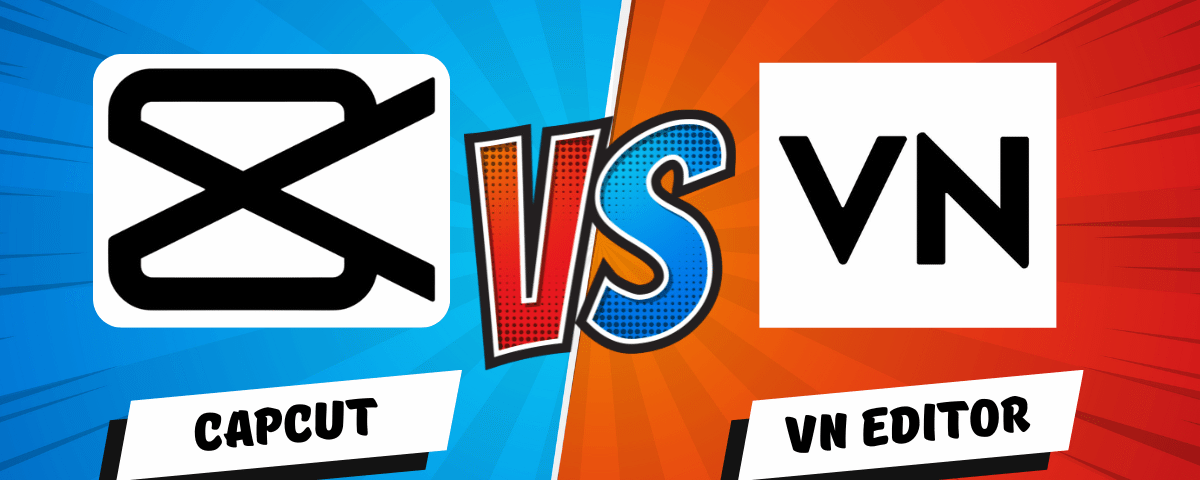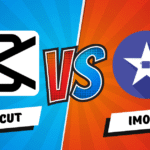
Capcut vs iMovie: The easiest app for video editing
January 8, 2025
Tutorial: How to add music in Capcut?
January 12, 2025There are two video editing apps available in the market, which are neck and neck in competition and have a fan base. Both offer advanced-level editing and appeal to a common audience who wants quick and beginner-friendly editing on mobile. The two apps that we are comparing today are Capcut and VN. Let’s get this thing started.
Capcut vs VN Comparison
A. Platform Support
Capcut
1. It is available on all platforms, such as iOS, Android, Windows, and Mac. Additionally, it also has a web-based version, which is a game changer for on-the-go editing.
2. Cloud syncing is available if you have started editing on a specific platform and want to continue doing so on a different device. It also works great if you’re going to work in a team.
VN
1. It is also available on all platforms like iOS, Android, Windows and Mac, but it doesn’t have a web-based version.
2. It also offers syncing between your mobile and desktop
Verdict: Capcut is a clear winner here due to its web-based editing capability.
B. Ease of Use
Capcut
1. It has some of the latest AI features and is very beginner-friendly
2. You can do quick edits, and if you are a short-form creator, then it offers those trendy and flashy edits.
3. You can export 4k videos, and it is a great app for creating reels and short videos.
VN
1. It has some advanced-level features available for free for long-form videos.
2. It offers more control and has a No BS interface for more professional editing.
3. It also supports 4k video export with more codec controls.
Verdict: Both apps are reliable and offer an easy interface for first-time editors
C. Features
Capcut
1. The app offers the latest AI features like Auto Captions, Sound changer, Text to Video and many more.
2. It has numerous video filters, transitions, text effects, and stickers for trendy editing.
VN
1. It offers keyframe animation and motion tracking features for free, which is a necessity if you want to do professional editing.
2. It supports adding LUTs for colour grading.
Verdict: Capcut wins a point here due to the addition of AI features.
D. Pricing
Capcut
It has a free version and a premium version with advanced features. But you can download our Capcut Pro APK app to get those tools for free.
VN
It is completely free to use with all the features and no paid add-on.
Verdict: Both the apps win here as they offer a good editing experience for free.
Conclusion
If you want to edit short-form content, then go ahead with Capcut. If you want more professional editing on the go, then you can choose the VN (VlogNow) editor. If you want to see its comparison with iMovie, then read this blog post.